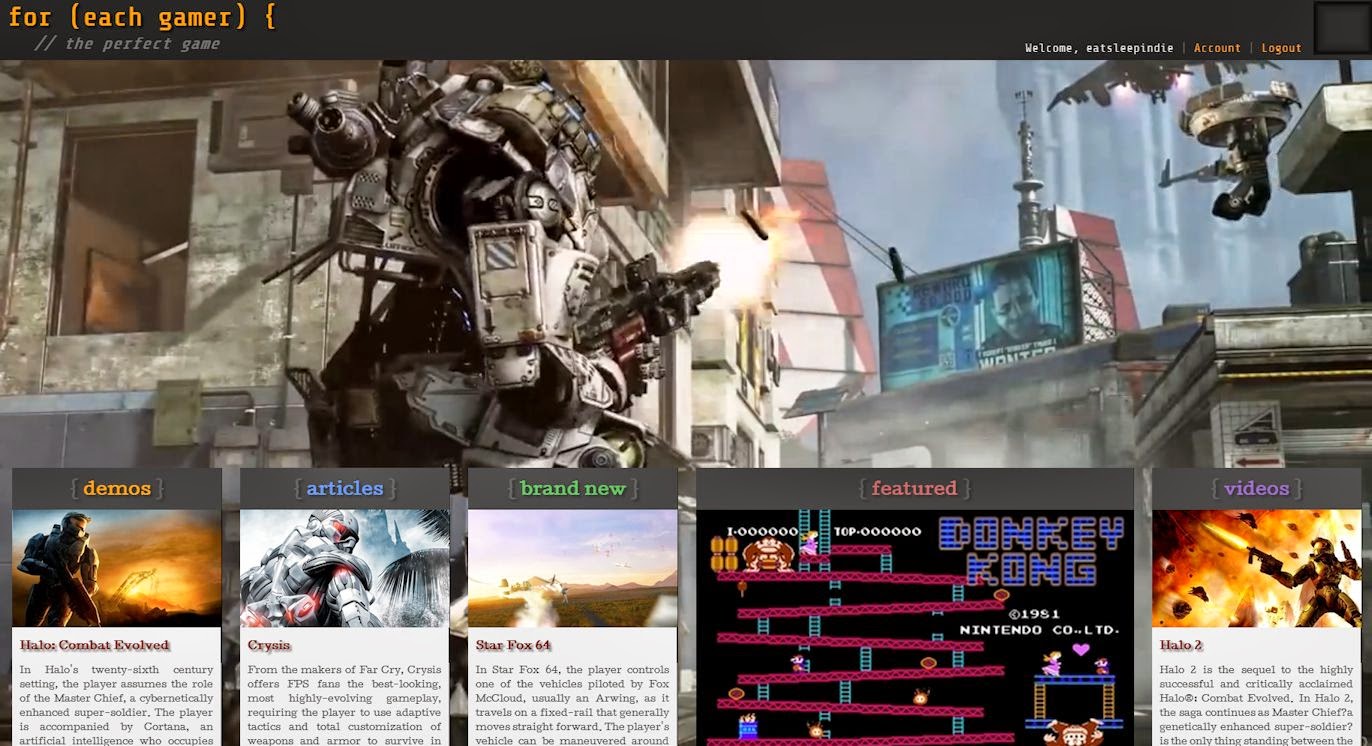After my last post, I decided I really wasn't in the mood to program form validation for the search system. Instead, I decided to start working on the Indie Games showcase, since this will make up the majority of the website content.
I want a website where I can not only read about works-in-progress from other Indie Developers, but also a place I can easily demo them. I want to give the devs complete control over their project, while making updating their project's page simple and quick... I prefer to spend my time programming my game rather than fighting with websites to keep my followers up-to-date.
Enter the Unity Web Player. Not only will Indie studios & individuals be able to showcase their games screenshots and videos on the site, but they'll also be able to upload a Unity Web Player version of the game, so members of the site can demo right in the web browser.
Showcasing how the site will allow members to play demos directly in the web browser
Angry Bots is the first Demo added to the website. It seems fitting considering it's the first Unity Project I got any experience with, it's ready to go out-of-the-box, and it showcases what Unity3D can pull off in a web browser. When you visit
http://foreachgamer.com/ now, you'll see that in the Demos section, ANgry Bots is now the only listing. When you click the link to view the Angry Bots profile, you're shown a handful of screenshots, some info on the game, and the demo itself. I put a holder image in place for the WebPlayer files since I do not want any games starting in my browser until I give the go-ahead. The holder image, seen below, is created procedurally via CFML using the first screenshot. I can easily create some scripts that will allow indie members to select with image they would like to use for this place-holder, and the rest will be taken care of automatically.
The place-holder image for the Web Player, created procedurally
This definitely isn't a final design by any means, but it works for what I was intending to do, which is get across the point that we will be hosting .unity3D files for demos.
I will probably start looking into the new Unity3D asset package they put out recently to see if I can get another demo or two out of their projects. If not, I have enough experience in Unity to create a few demos myself when/if I find the time.
If you are a Unity3D developer and have a .unity3d file you would like to host on the site, we'd love to work with you. Granted, there isn't a whole lot of site here yet, but it would be free advertising and would really help me showcase what I'm trying to accomplish with the website. If you are interested, contact me at the following e-mail address:
support@foreachgamer.com
Related Links:
FEG Offical Website:
foreachgamer.com
FEG Offical Twitter:
twitter.com/foreachgamer
.png)
.png)





.png)

.png)

.png)
.png)